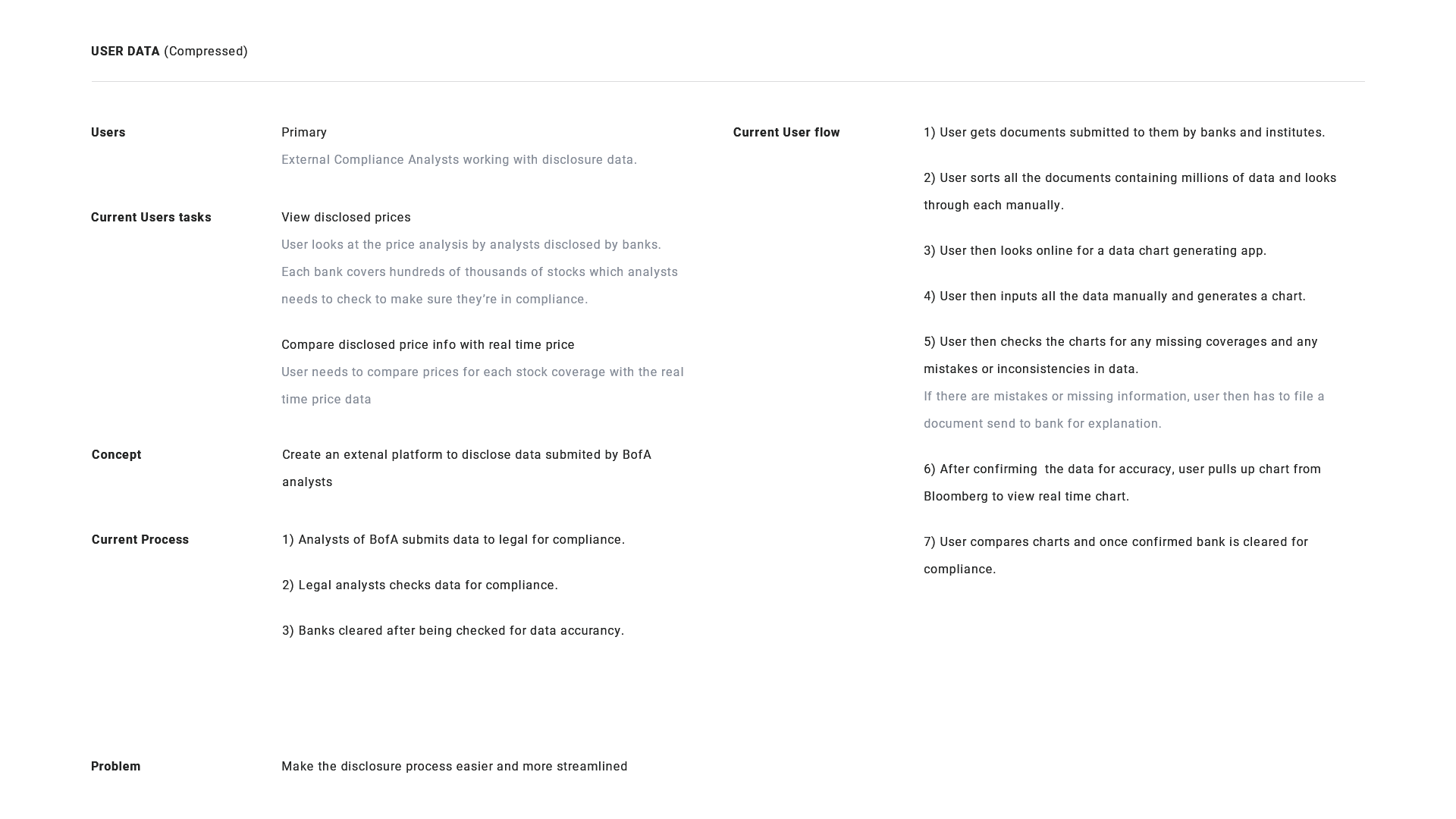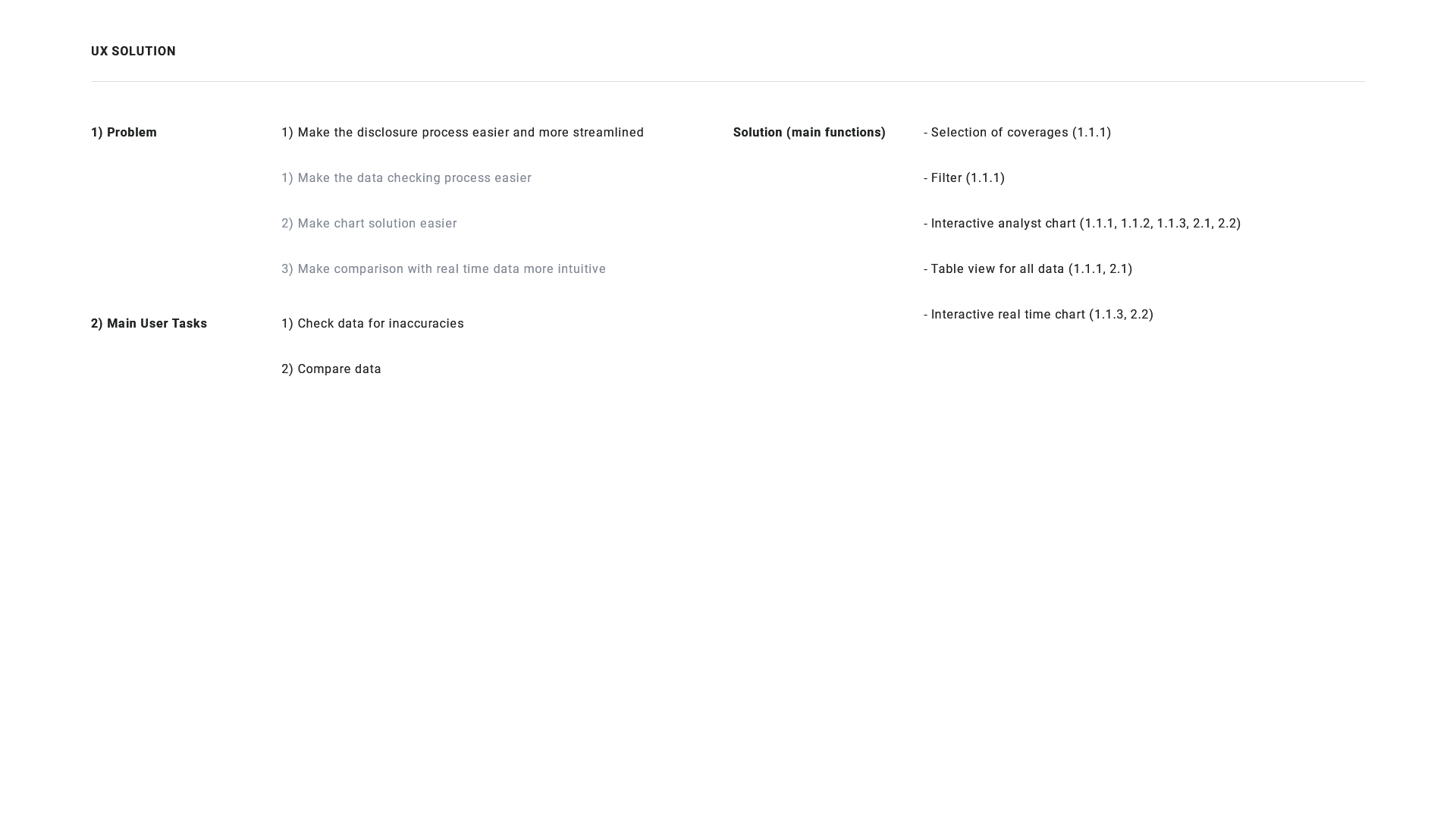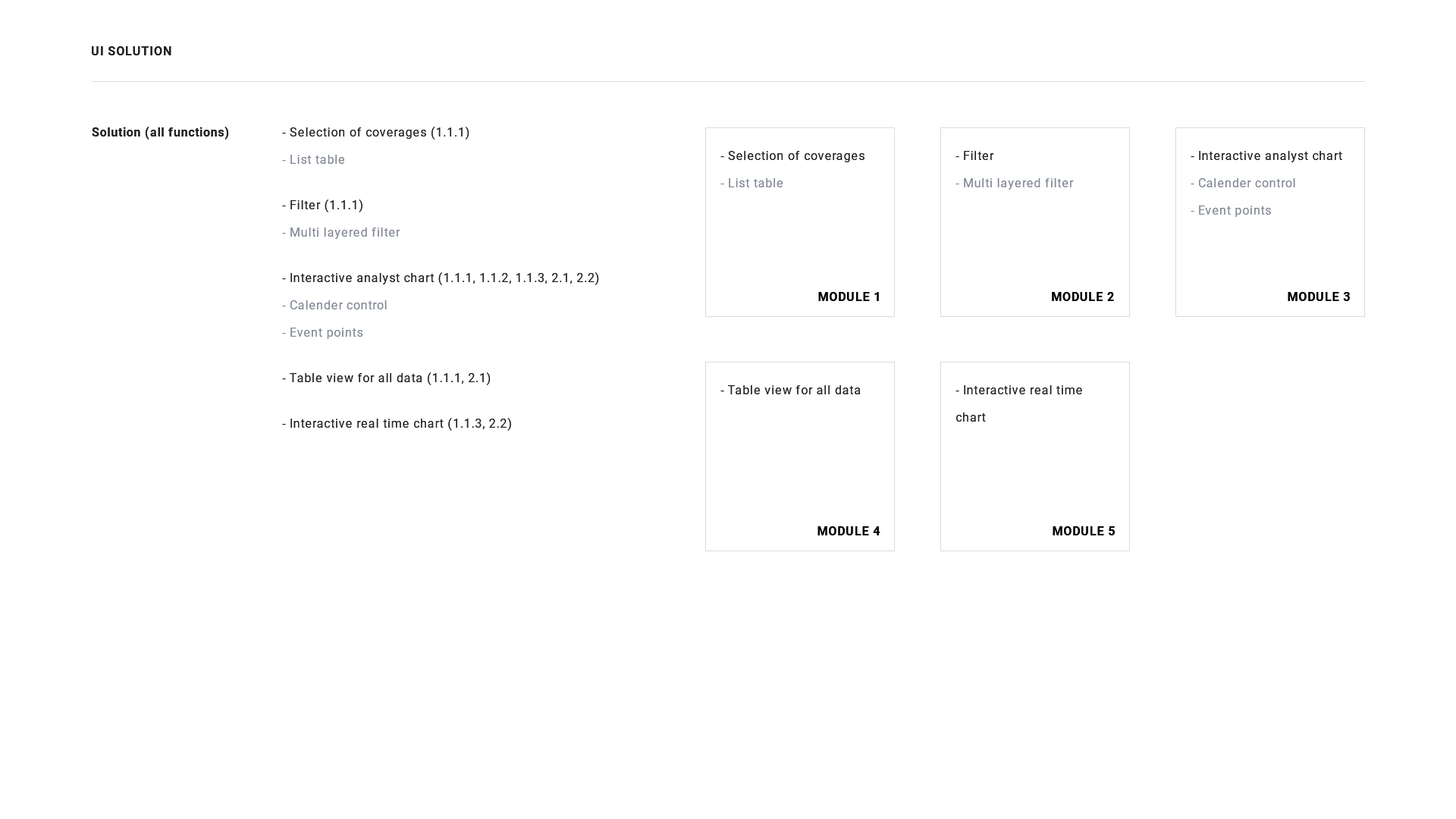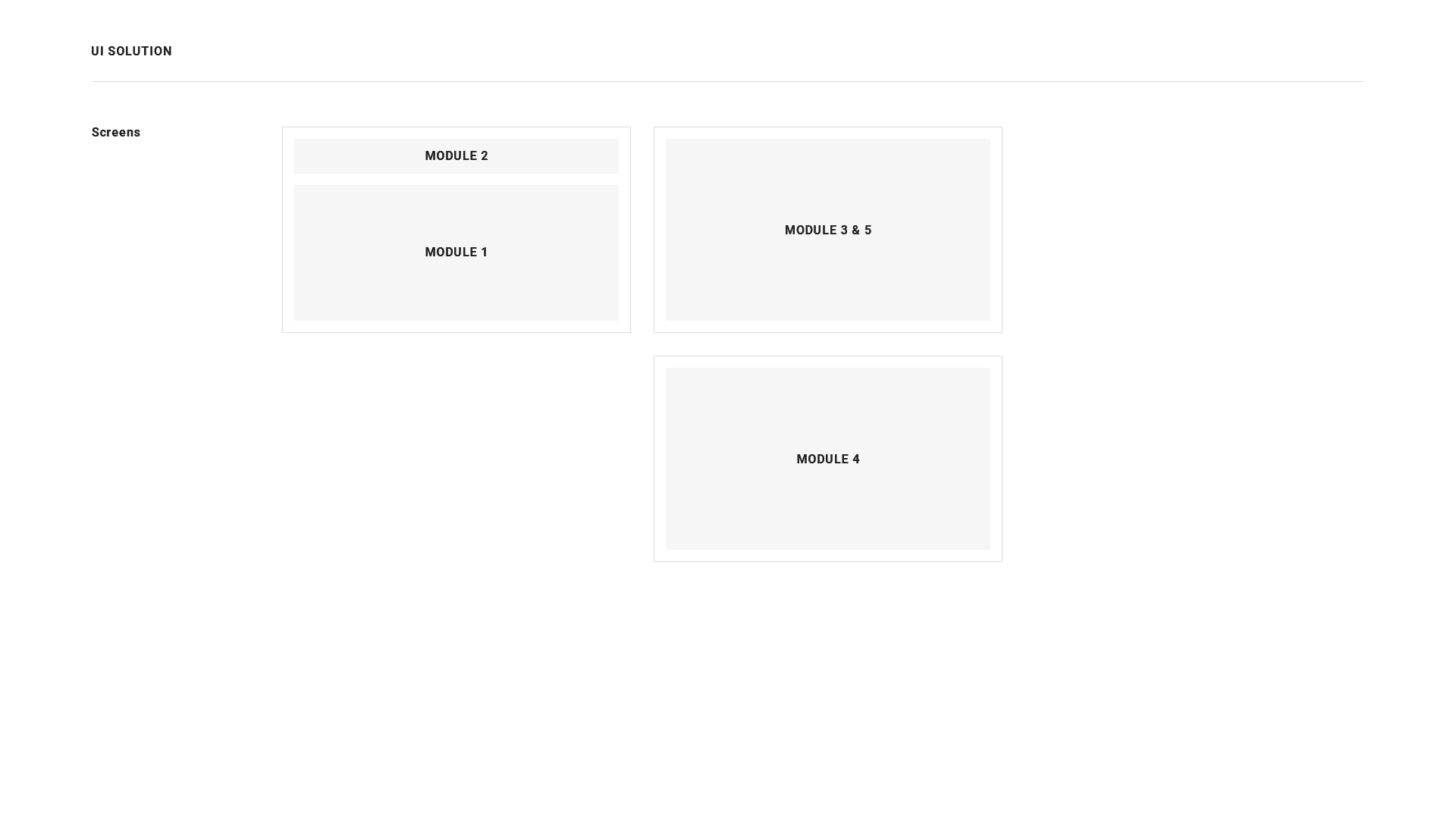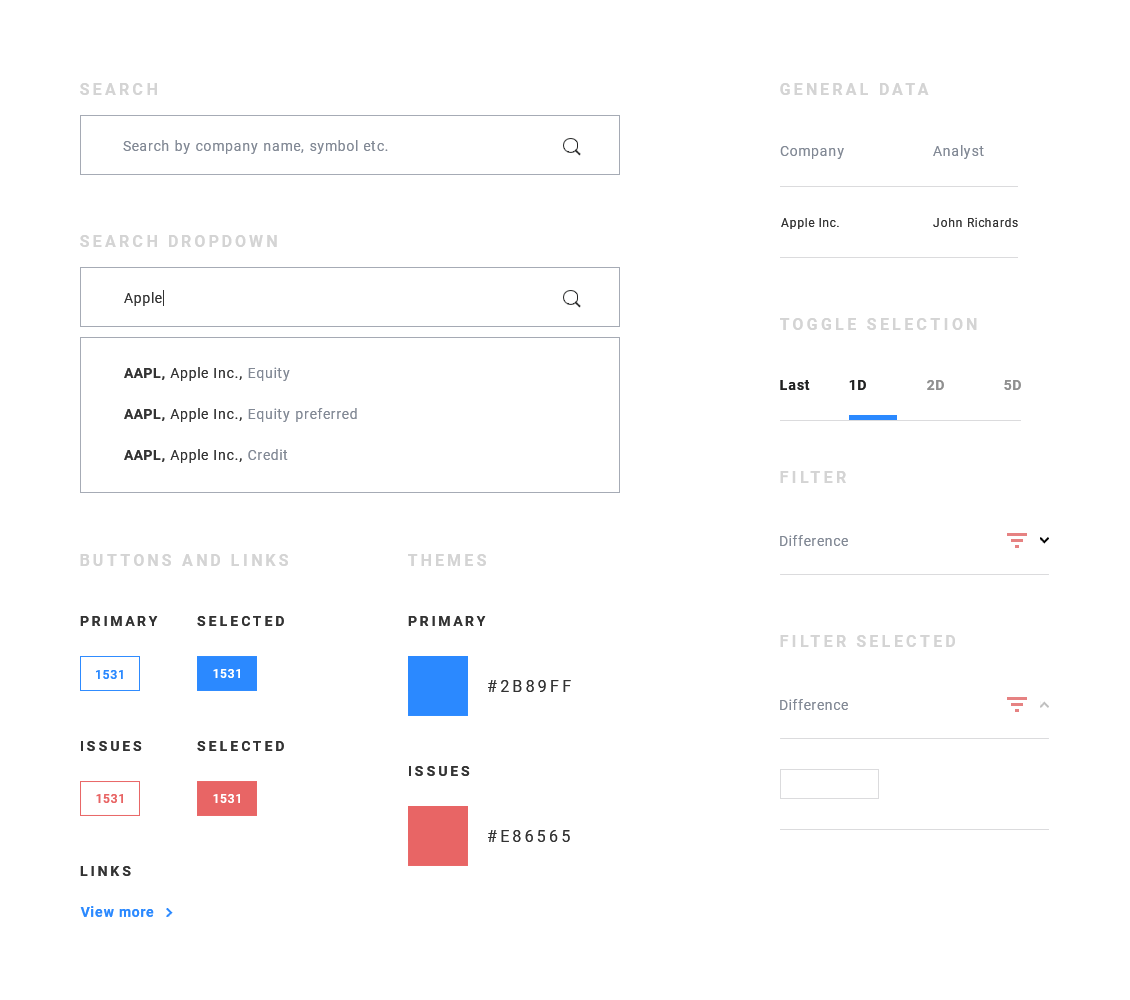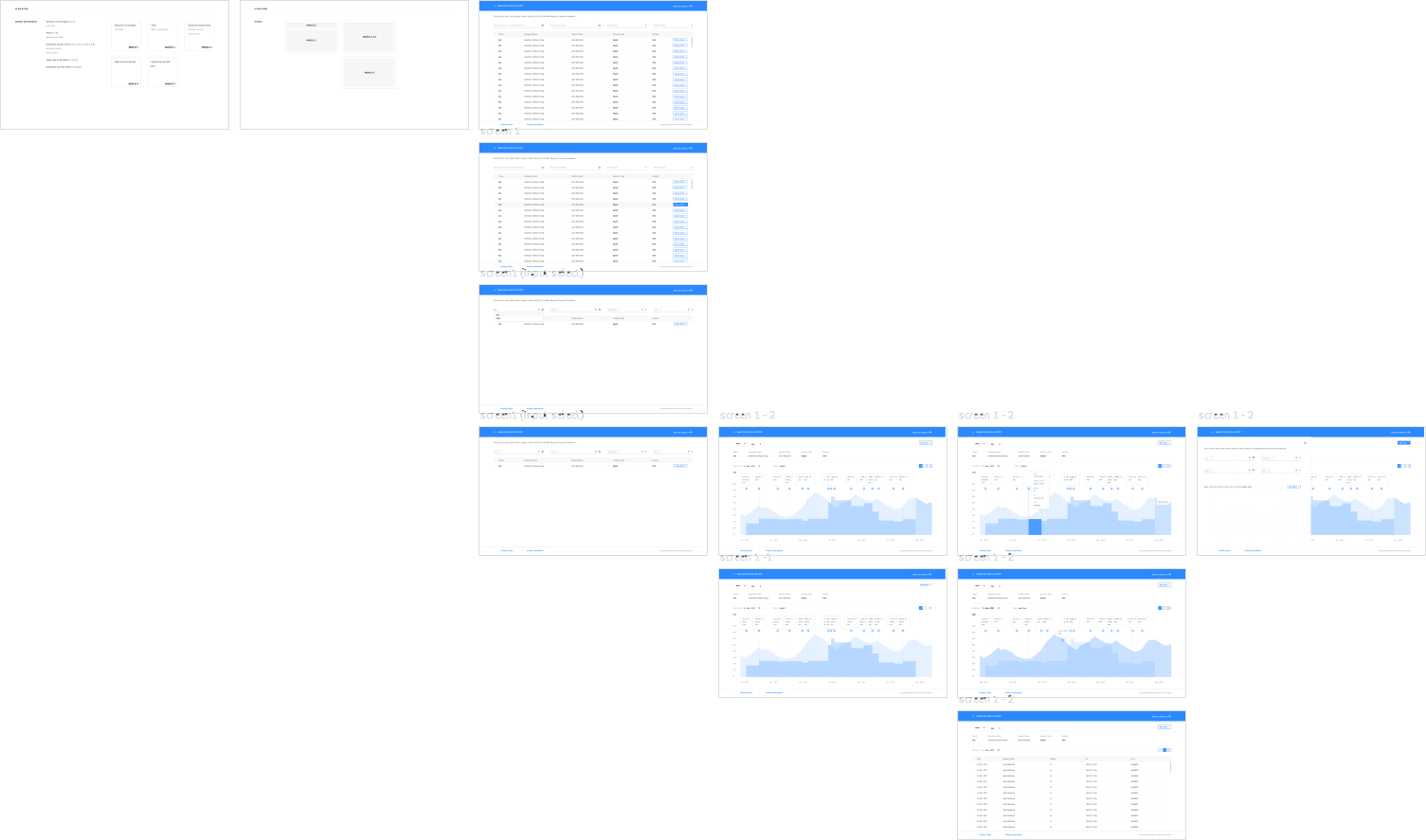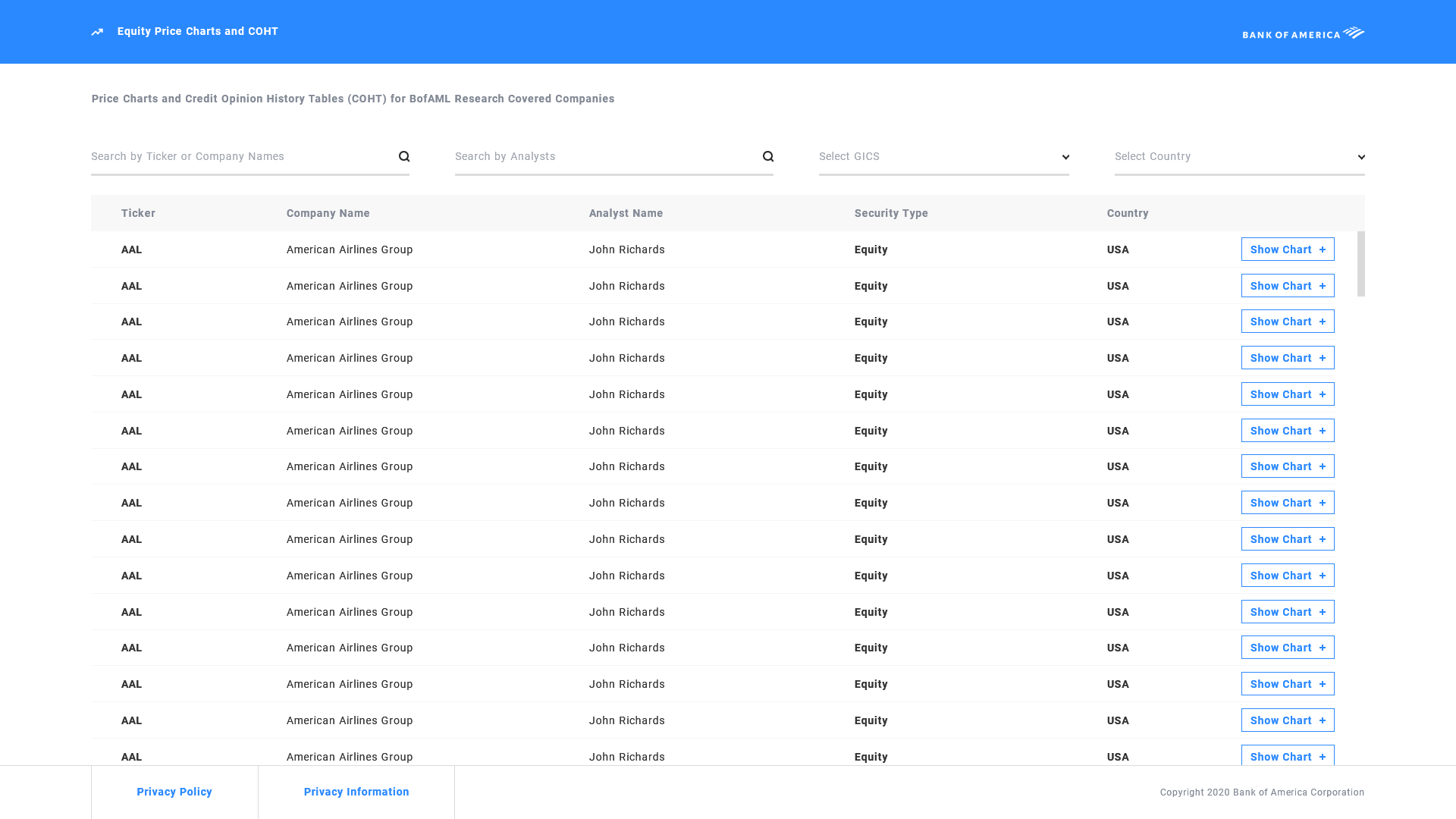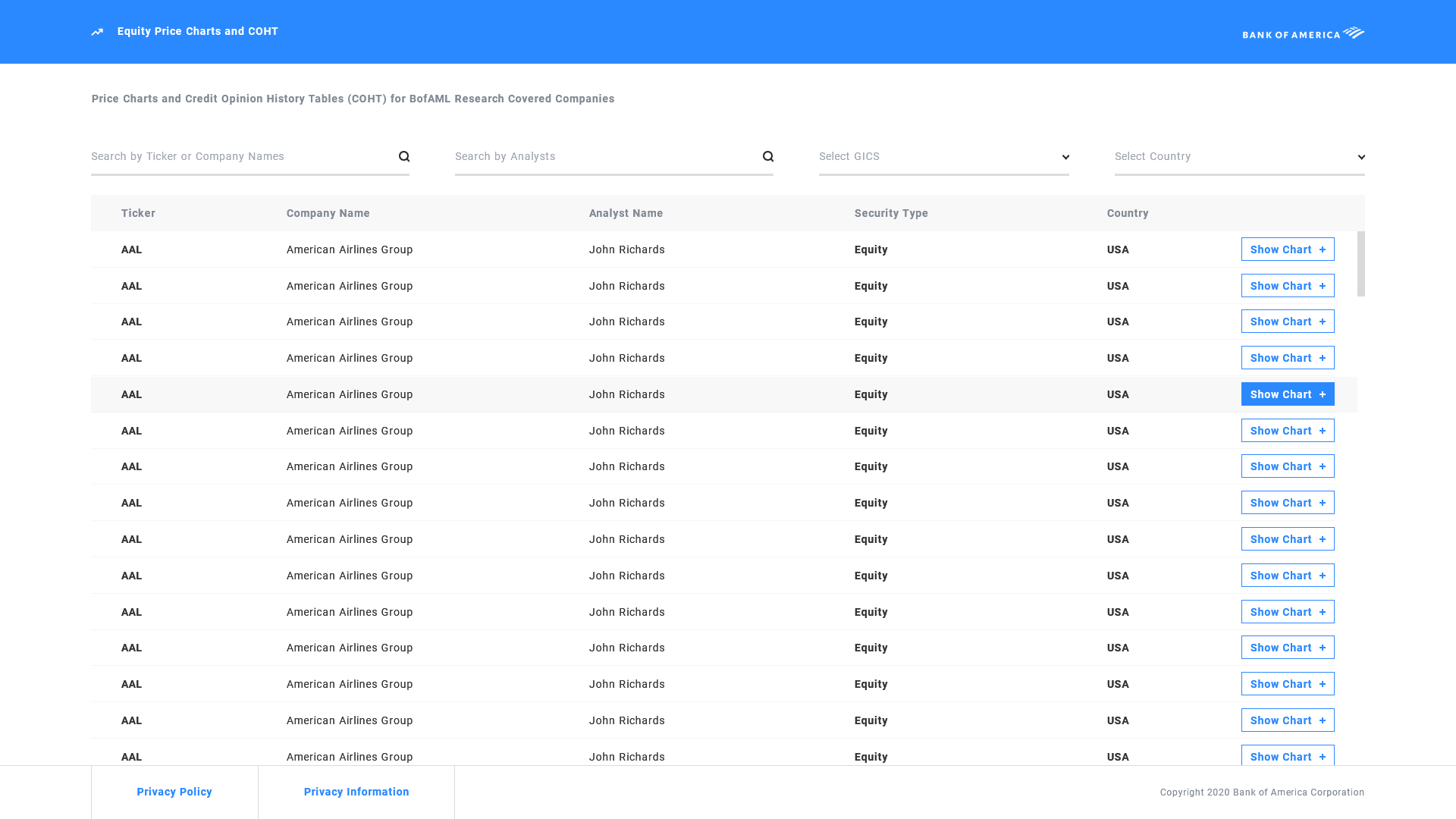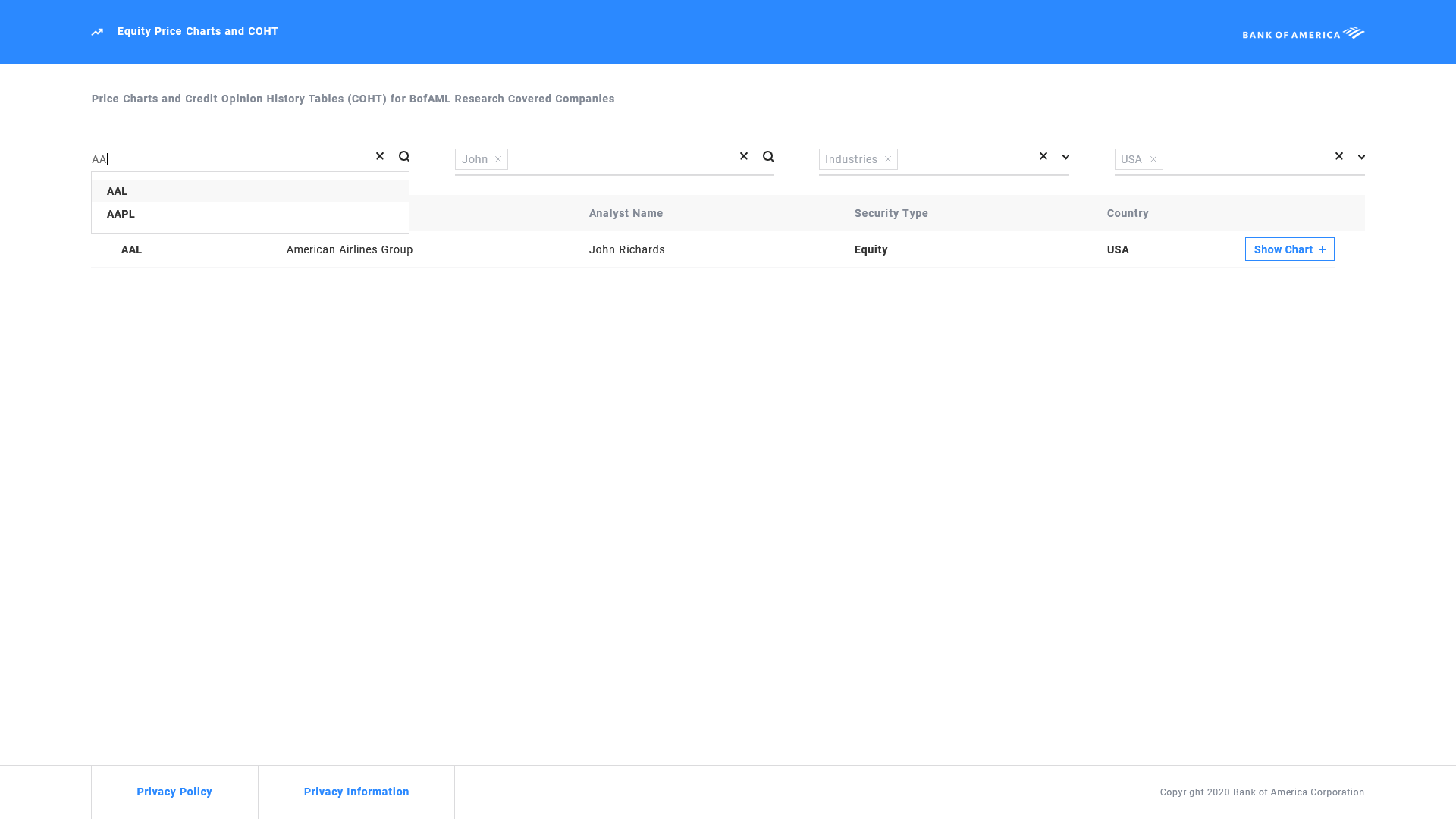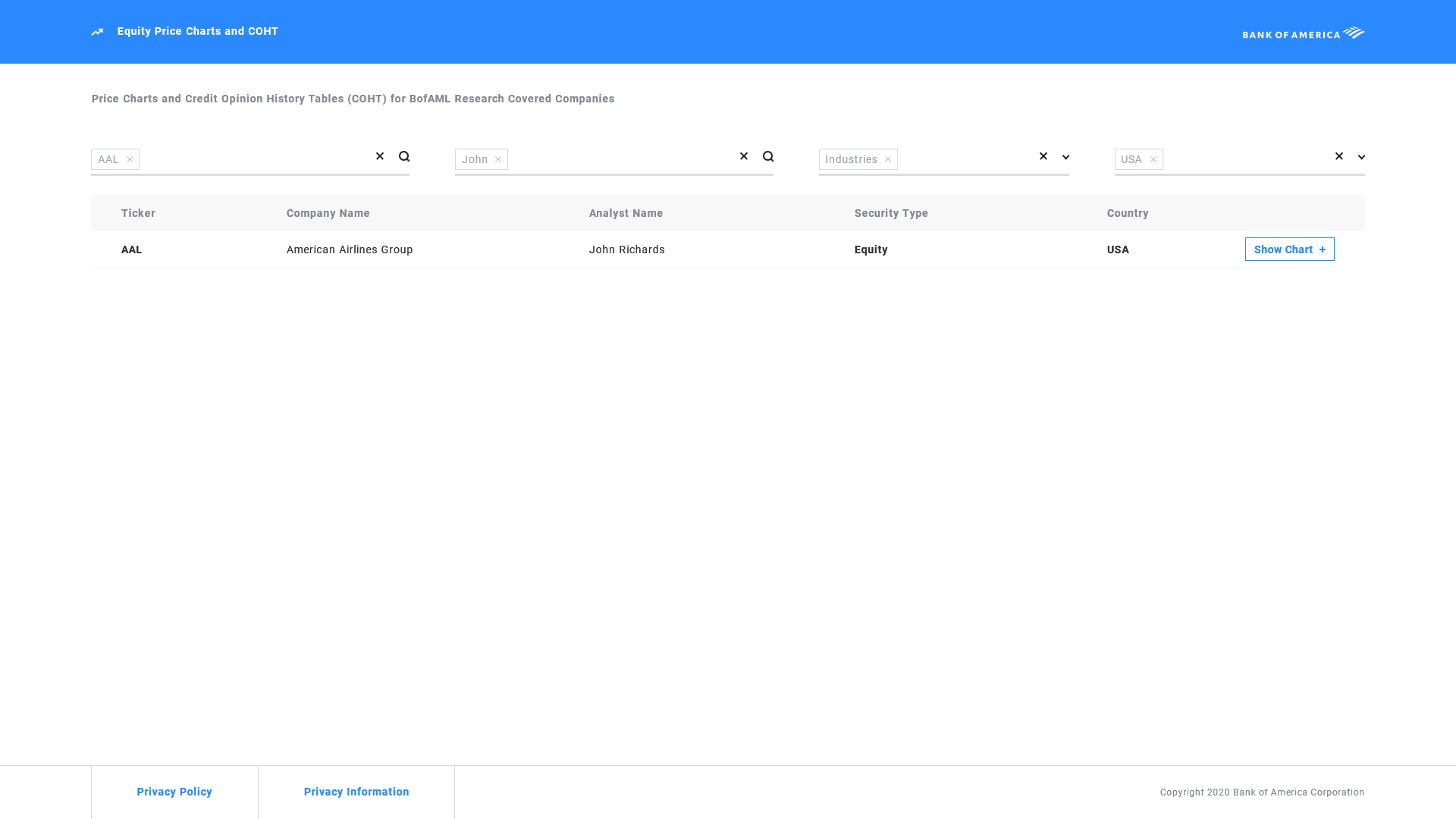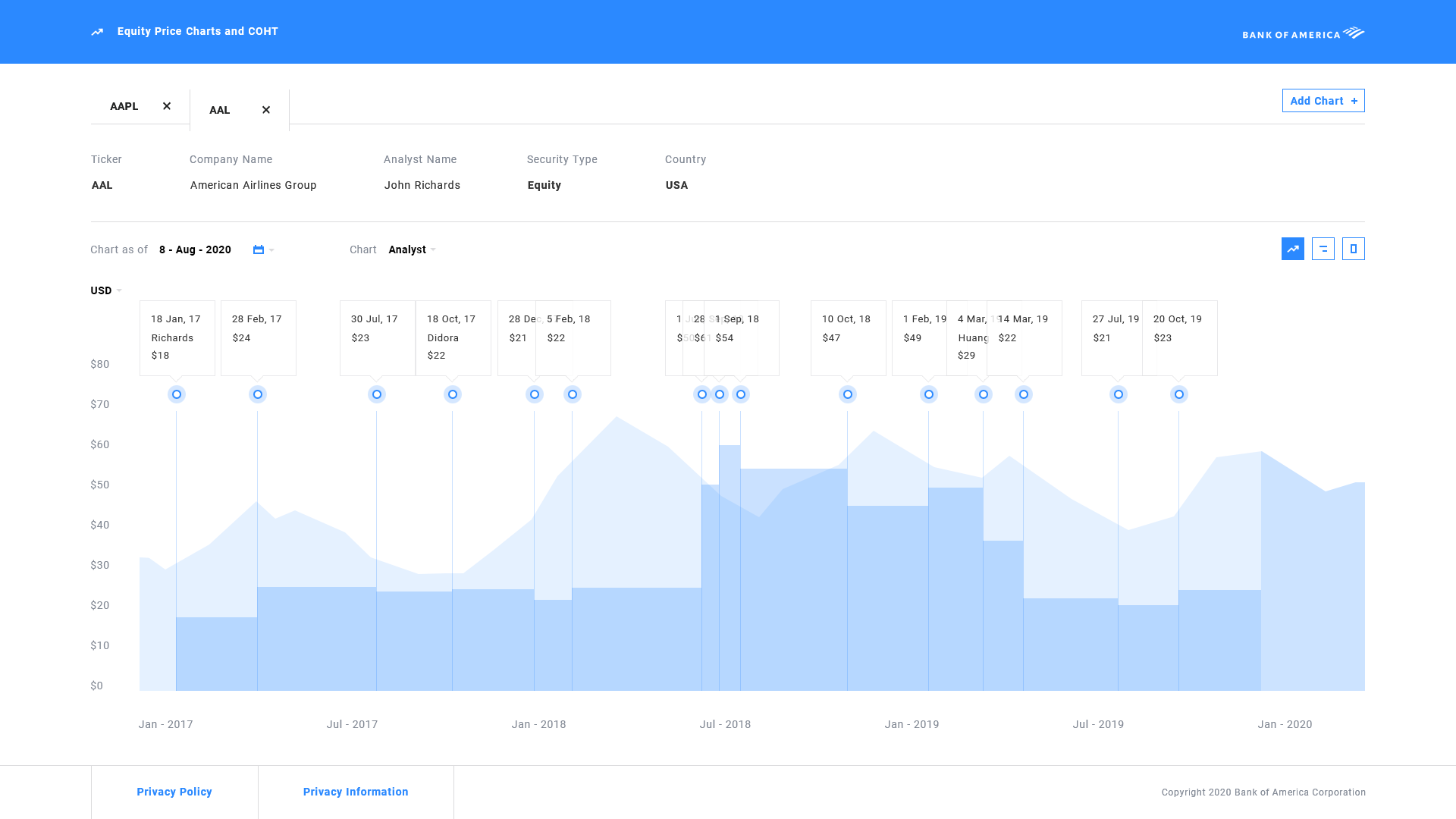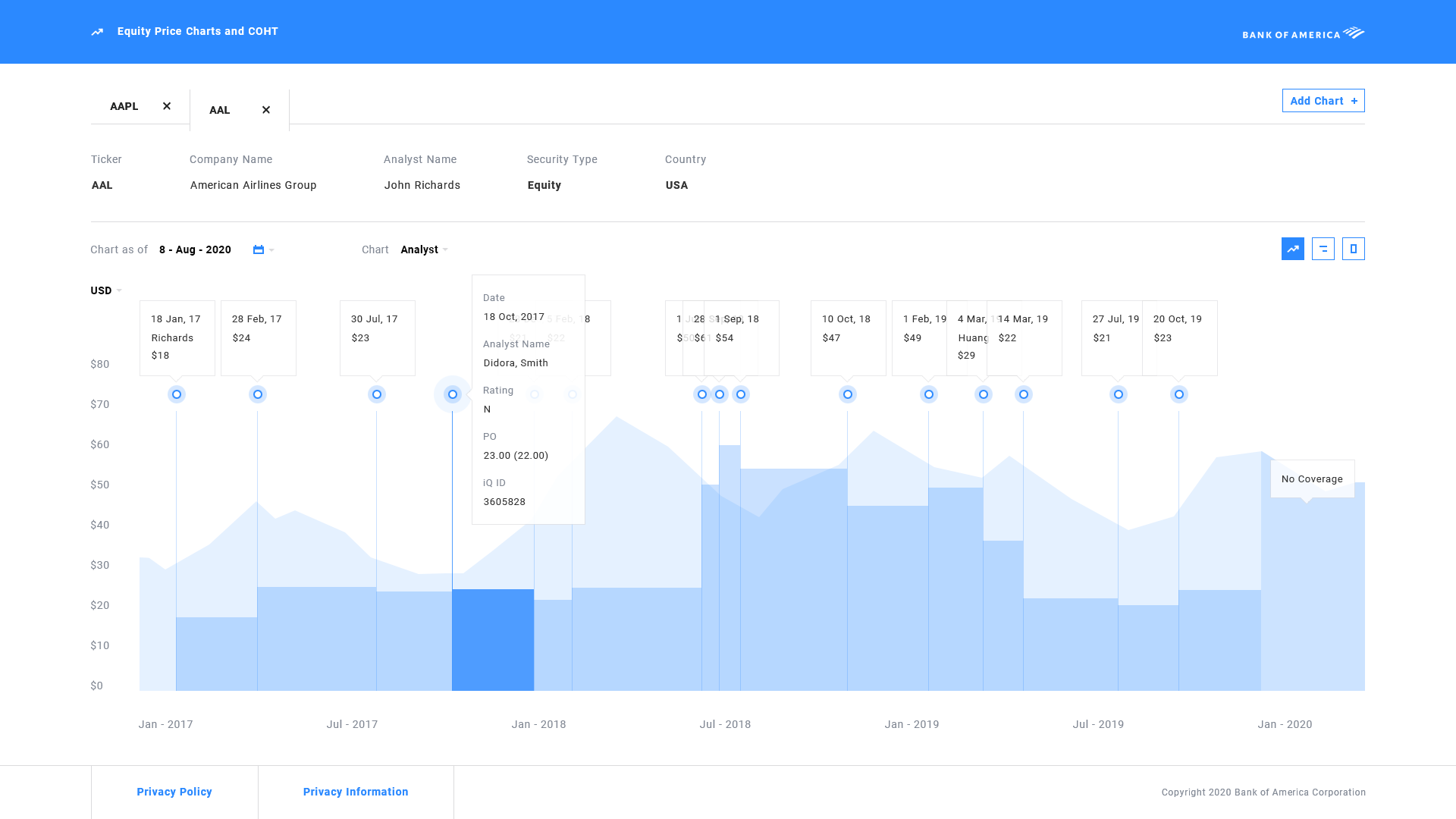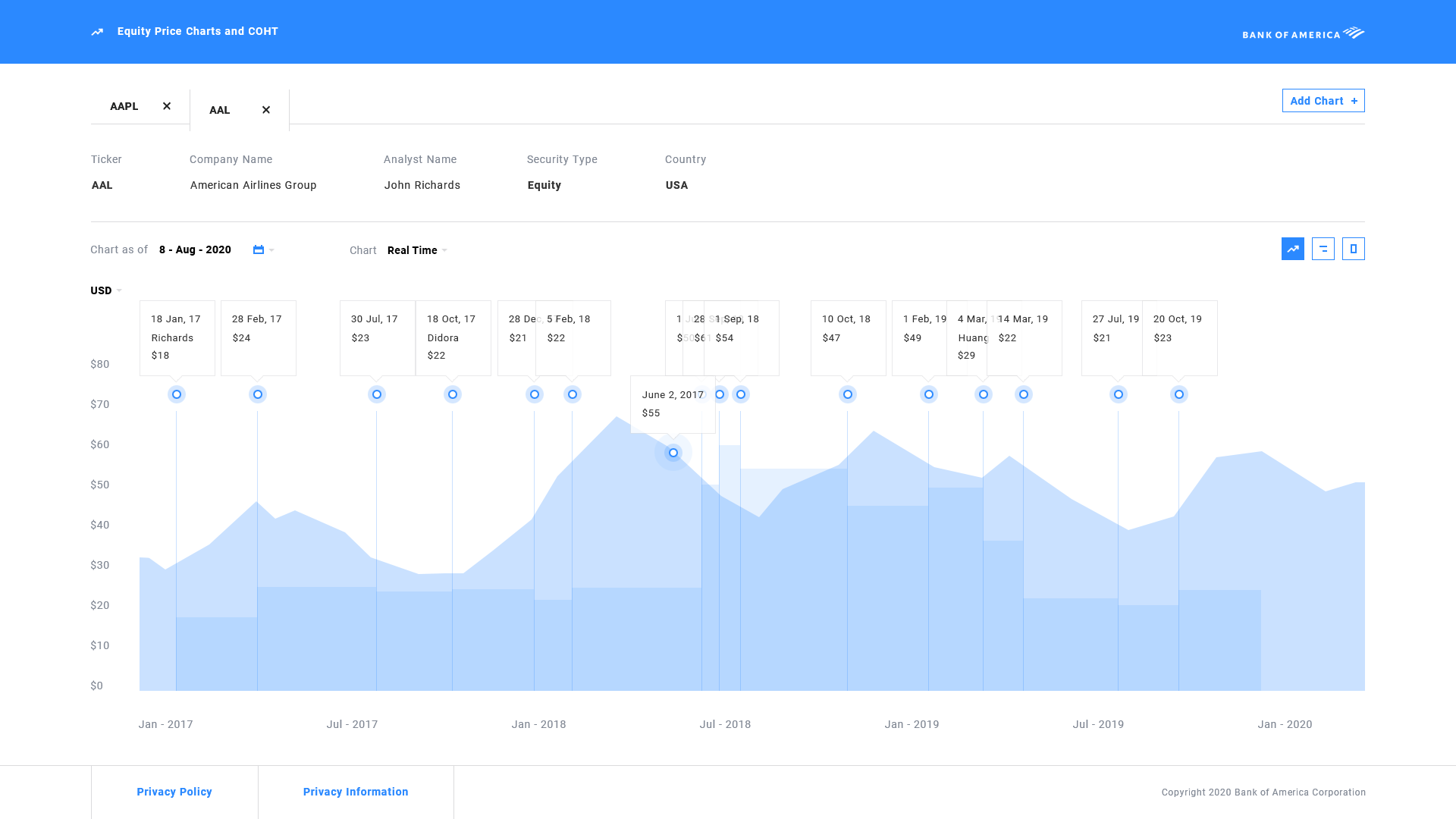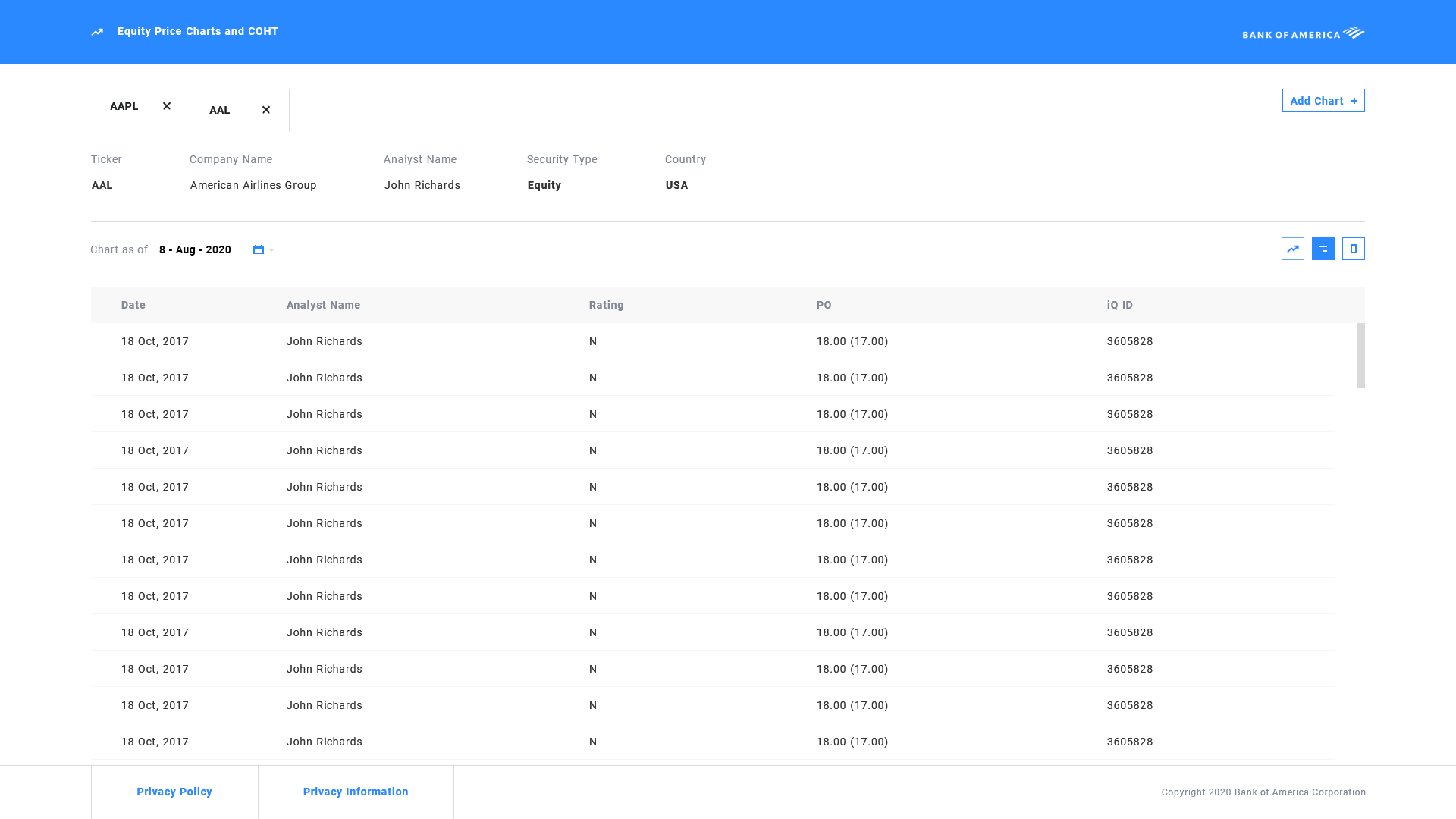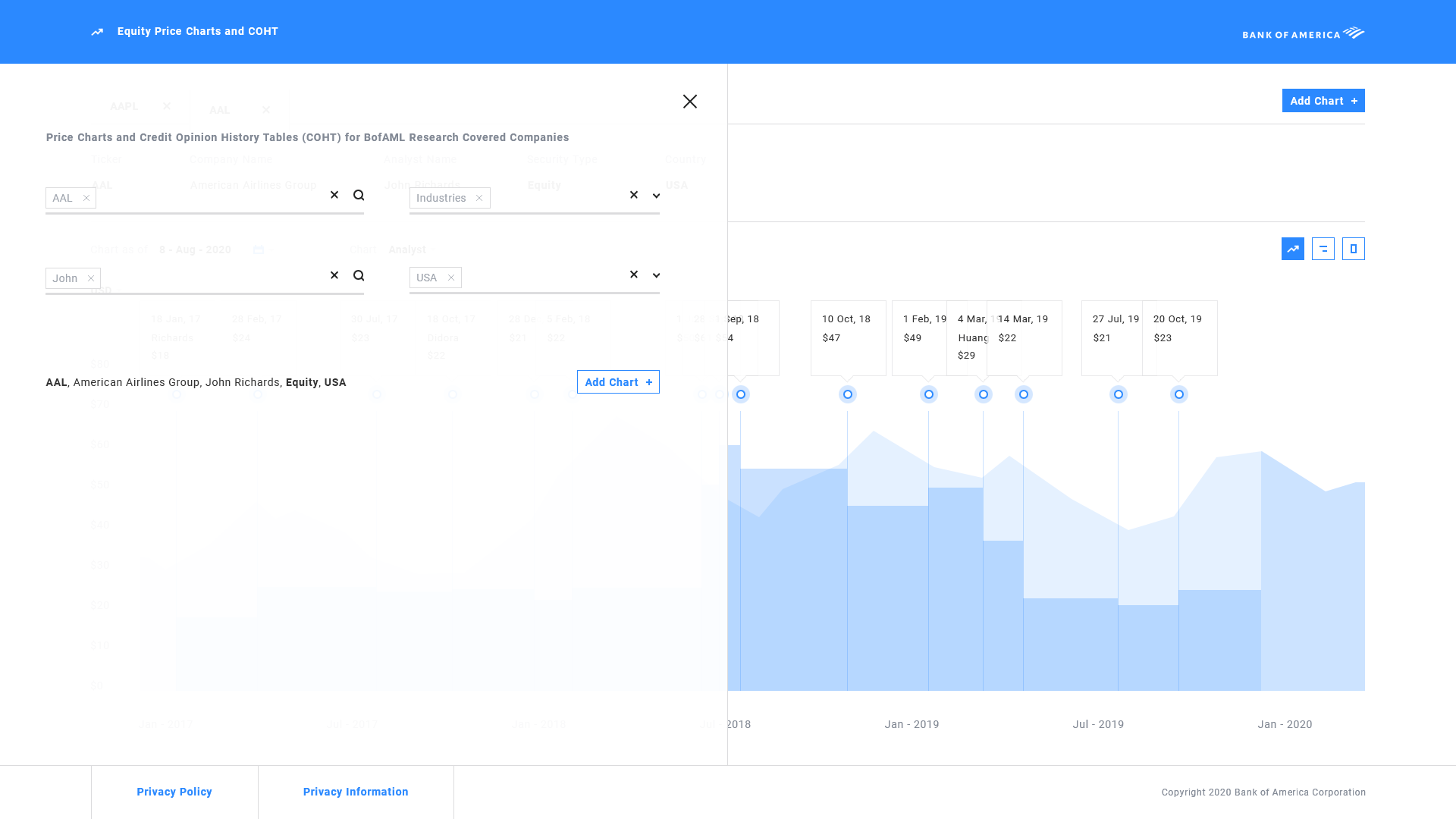Bank of America
Bank of America disclosure team is a department that discloses critical and useful information for other analysts to use. With my full time in the company I worked on various projects from complex and data rich dashboard system to web and mobile applications. Price charts is a project that discloses compliance data to legal. This is the External version.
Role:UI/UX, Product Designer
Tasks:UI/UX, Product Design, Visual Design, Frontend Development